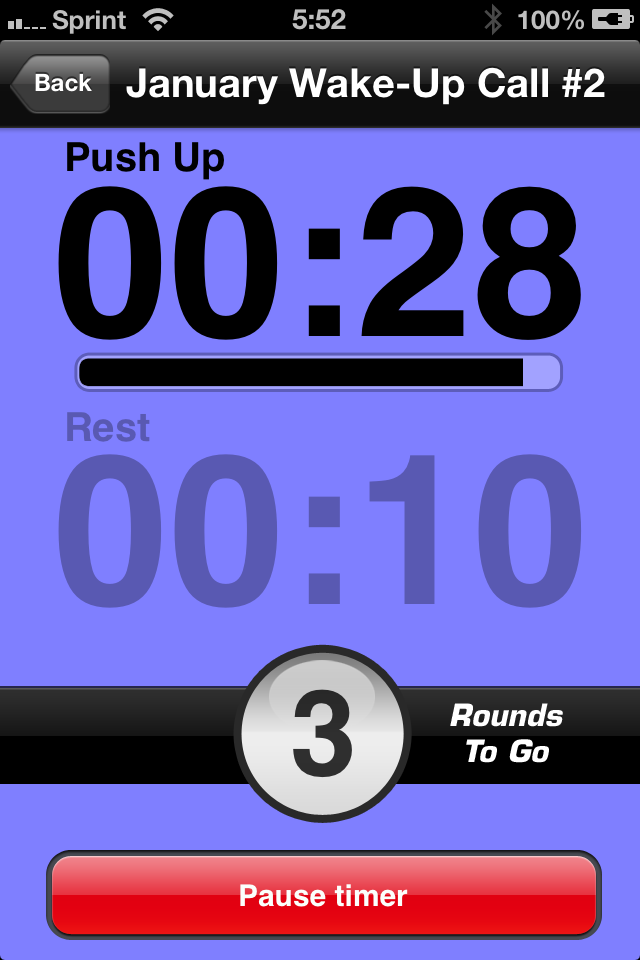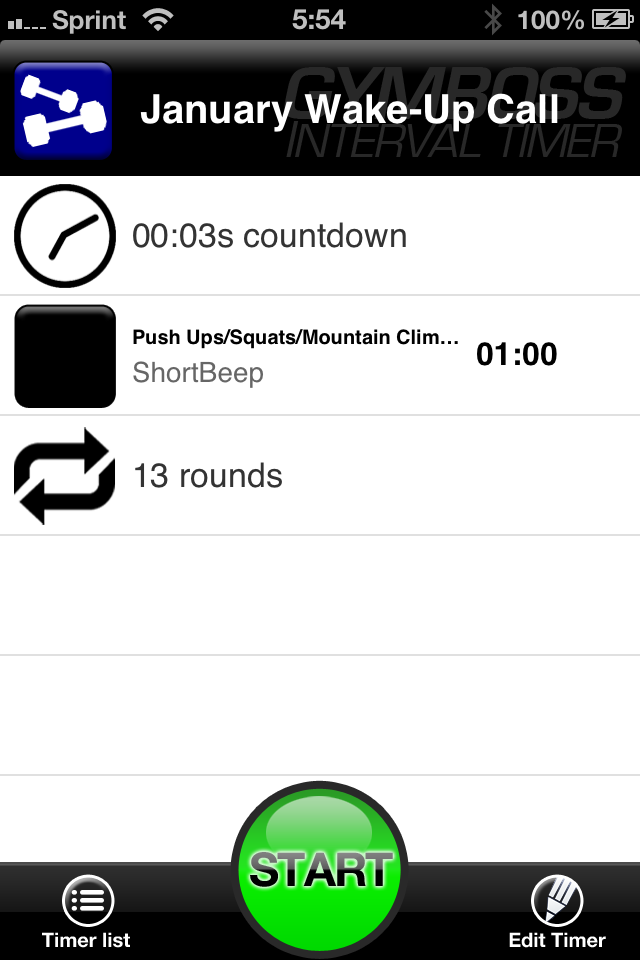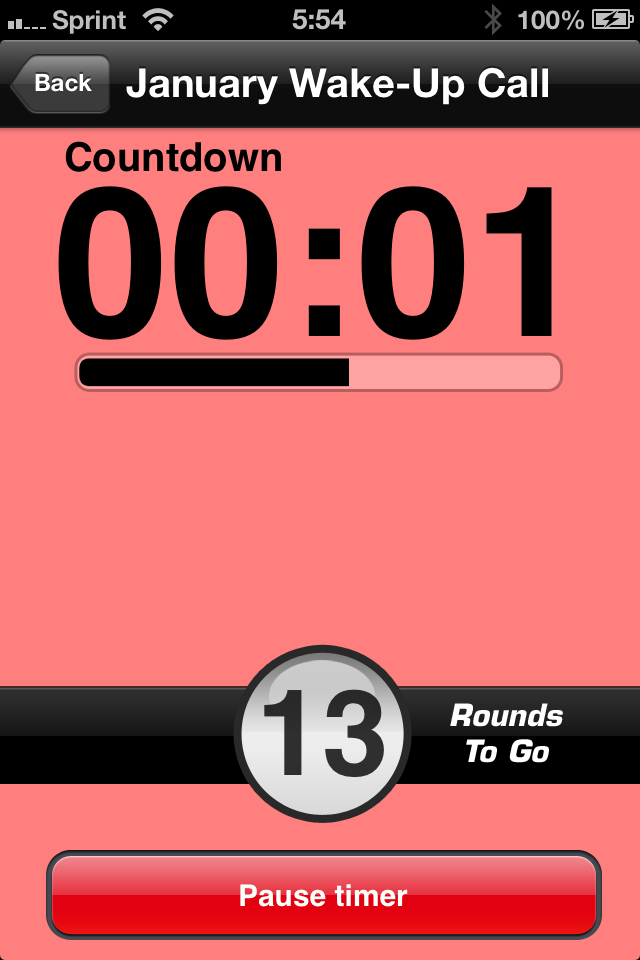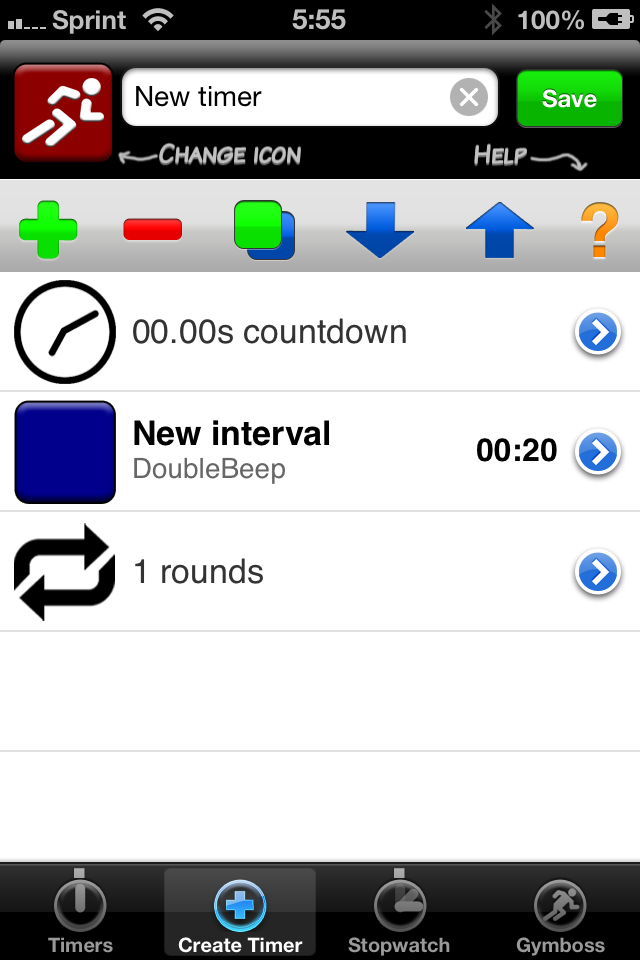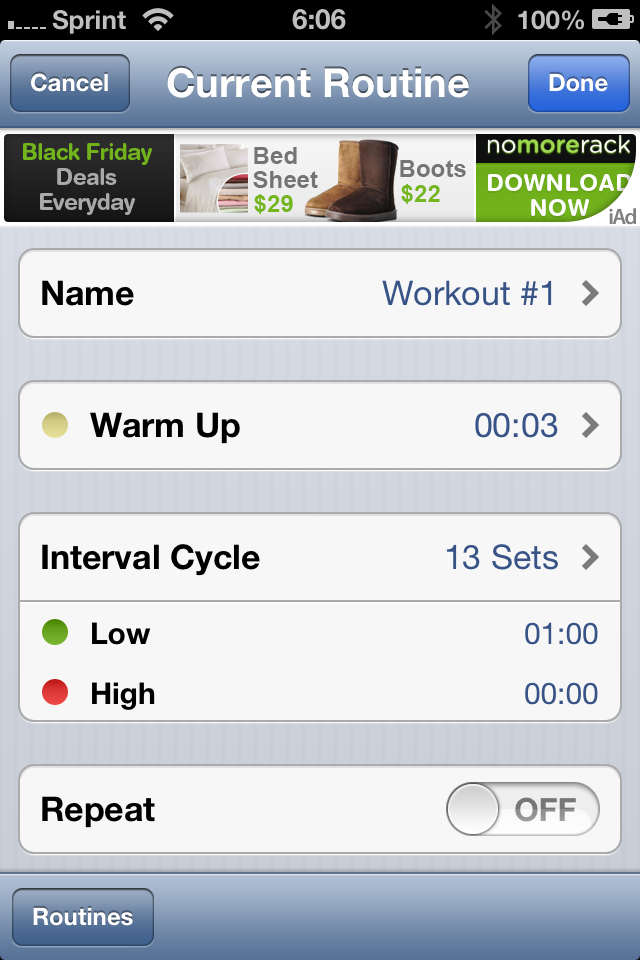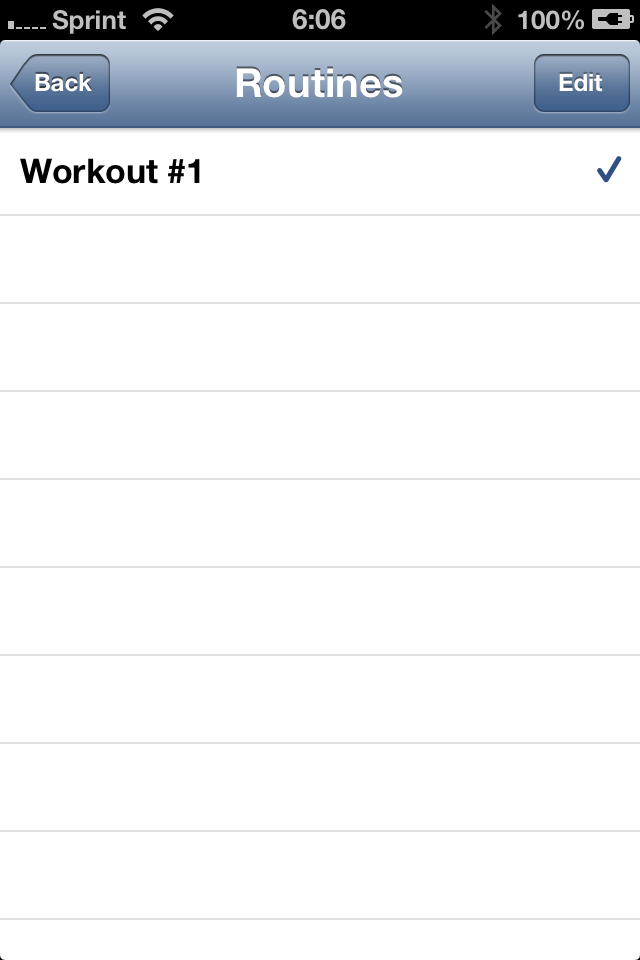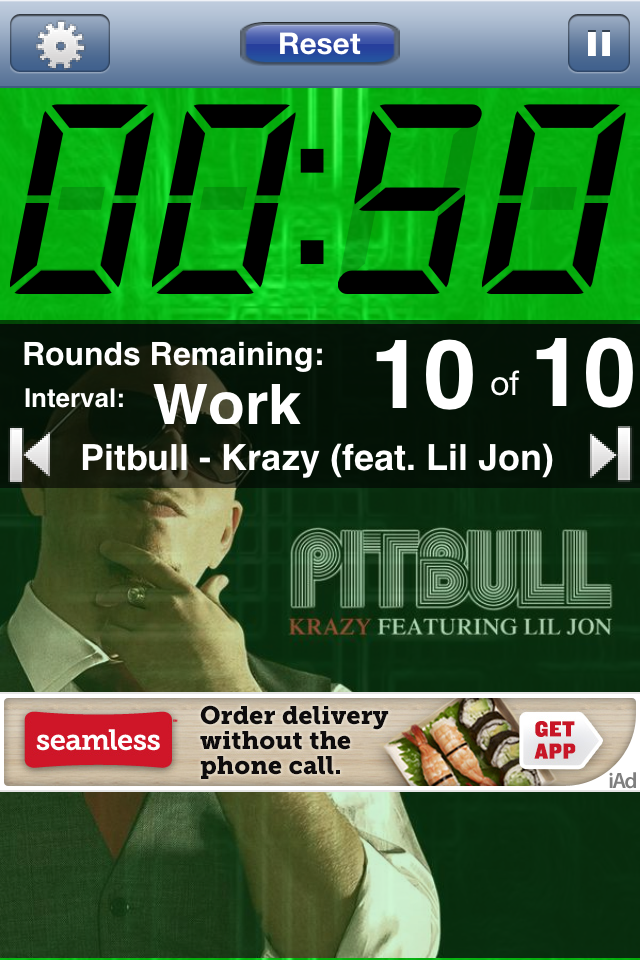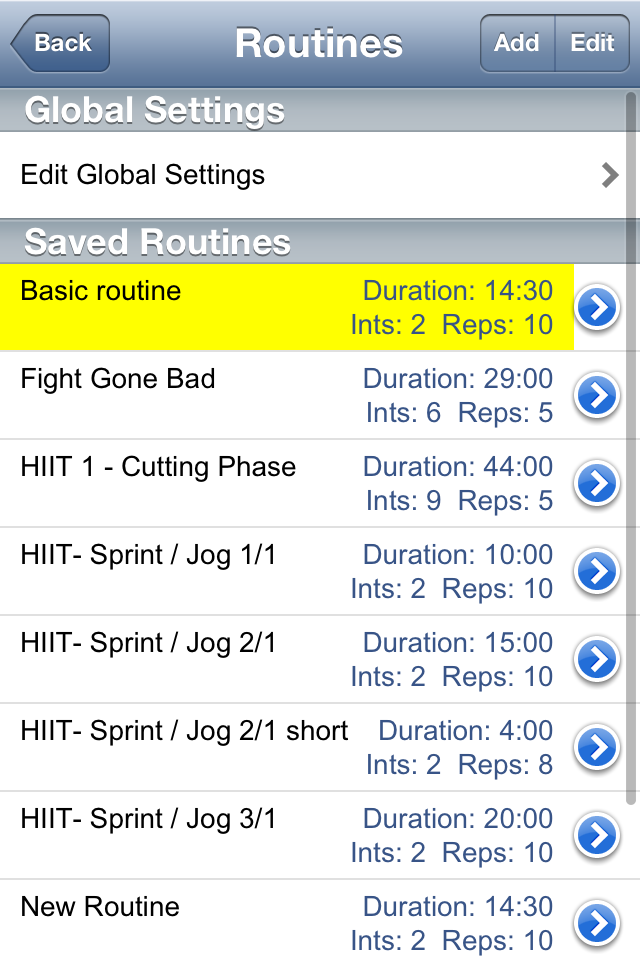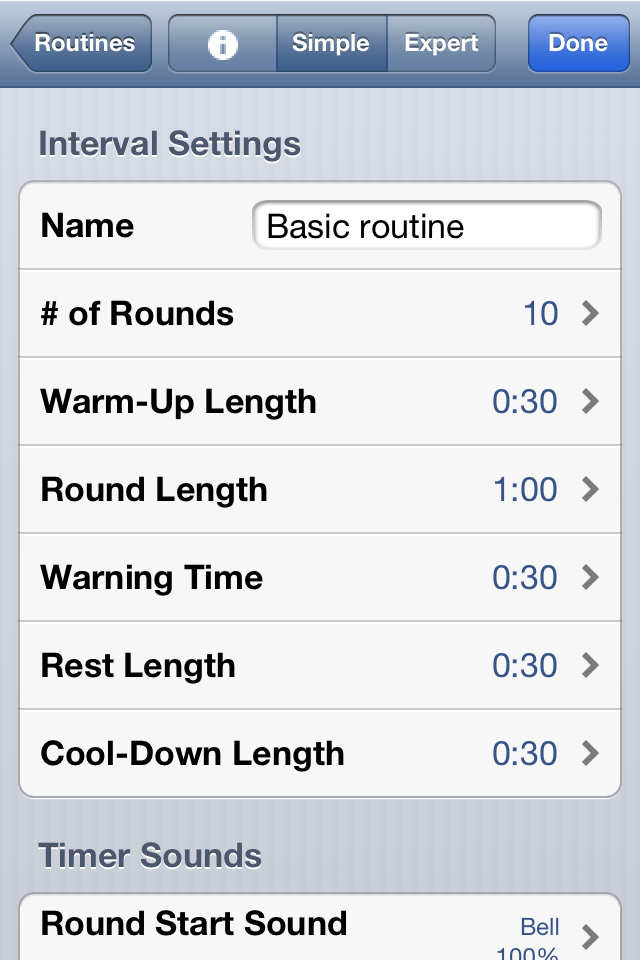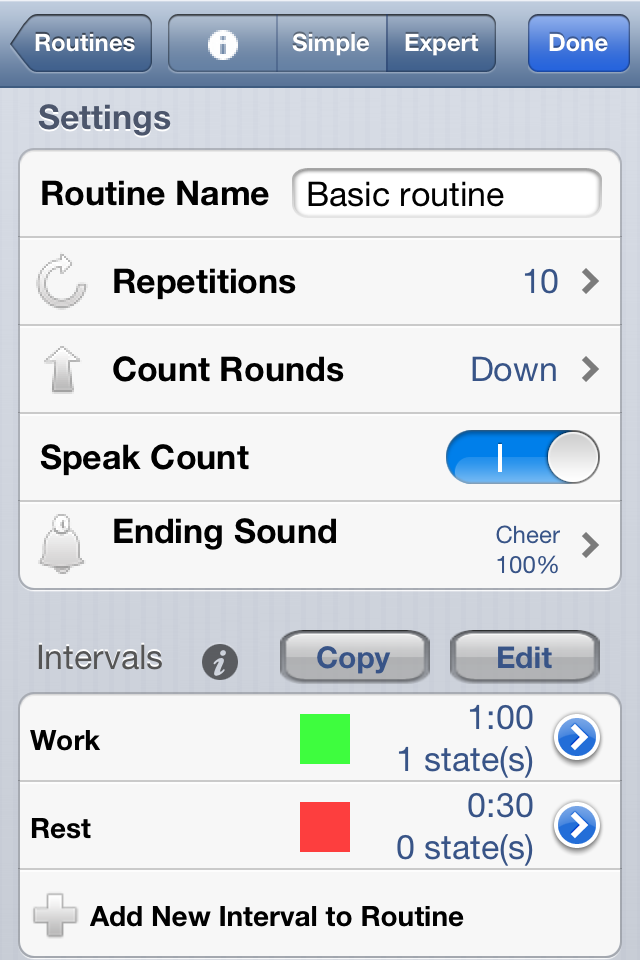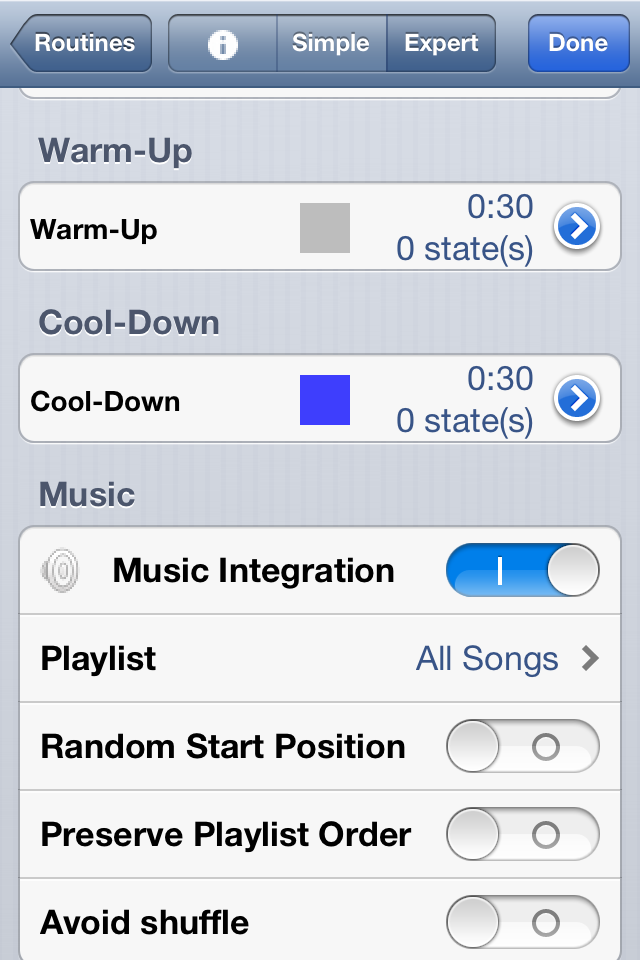Interval Timer Apps
Posted by Jamel Clark on Feb 3, 2013 in Everywhere But The Gym, Fit Tips | Comments Off on Interval Timer Apps
As many of you may know, I’m a big supporter of High Intensity Interval Training H.I.I.T. for a number of reasons. But, one of the main reasons I love it is because it allows you to create programs that can both increase strength and endurance in short or long routines regardless of your level of fitness. As such, I almost always have an interval timer included as part of my “gym bag equipment”. This little piece of equipment allows me to set intervals of 30sec, 50sec, or even 10min (if I’m crazy enough to do push-ups for 10 minutes 😉 ) for multiple sets/rounds as I see fit.
The timer I have is made by Gymboss. As with any product, it has its pros and cons:
PROS
- It’s small
- clips on anywhere
- requires 1 AAA battery
- Interval rounds up to 99
- Intervals from 1 sec up to 99 min
- Ability to set 2 different interval times or an interval period and a rest period
- Only costs $2
CONS
- Requires a battery
- Inability to set multiple interval periods within a single round
- Costs $20 (if it breaks or you drop it too many times doing Burpees, you have to BUY another one)
It was because of the CONs that I started looking into Interval Timer Apps. After a few days of downloading and testing about 10 different timers, I was able to narrow it down to 3 that I thought had some of the best features, and most important FREEEEE! I hope you find these as useful as I did.
~THE APPS~
GYMBOSS (iPhone & Android)
You may not believe me when I tell you that “I did not go looking for this one” but I didn’t. When I searched for interval timers it is one that showed up so I absolutely had to test it out. Now ignoring my total and utter bias, it is pretty good as far as interval timers go.
PROS
- Ability to create and save various interval workouts, all listed on the home screen
- Pre interval countdown
- Interval rounds up to 60
- Multiple interval capabilities of varying times (i.e. Push Ups-30sec, Rest 10sec, Burpees-1min, Rest 20sec in the same round)
- Ability to label each workout as well as its intervals
- Different sound selections
- Simple set up
- Pause feature within the workout
- Stopwatch function
- NO ADS!!!
CONS
- Pause feature within the workout (Yeah, I don’t think you should be able to stop an interval workout, just start over HA!)
- No vibrate feature (not even if your phone is on vibrate)
- Button to take you to the “buy” screen for the clip on timer (I guess this is their “app upgrade”)
INTERVAL TIMER (iPhone)
(YES, that’s the actual name of it)
This one has a few features that are pretty cool but it did not seem to be quite as versatile as the GYMBOSS above. But, believe me when I say that it was better than the apps that lay on the cutting room floor never to see the light of day.
PROS
- Ability to create and save various interval workouts
- Pre interval countdown
- Interval rounds up to 1000 (you have any idea how long it takes to roll the iPhone wheel from 1 to 1000)
- Ability to label each workout
- Different sound selections
- Vibrate with sounds
- Pause feature within the workout
- iTunes controls within app!!!
- Lock feature to prevent unwanted changes during intervals
CONS
- No home screen listing of saved works (you have to back through 2 screens to see your workout list)
- Lock feature does not prevent you from clicking on ads accidentally
- Skip Intervals feature, forward and backward (who does that?!?!)
- Sound is still active with phone on vibrate
- Not easy to create new workouts to save
ROUNDS (iPhone)
The “Rounds” timer was one of the most detailed I came across that was fairly easy to use. I would even go so far to say that I could rival the GYMBOSS in detail but not in simplicity.
PROS
- Comes with some workouts already stored for instant use/testing
- Ability to create, save and copy various interval workouts
- Interval round count, up or down
- Multiple interval capabilities of varying times
- Ability to label each workout
- Different sound selections as well as lovely young lady that tells you when to start, stop and gives you tips when you open the app
- Pause feature within the workout
- Landscape view when tilted
- iTunes integration option within each workout and details on how playback should be sequenced
- Vibrate with sounds at interval changes
CONS
- No home screen listing of saved workouts at start-up
- Sound is still active with phone on vibrate
- Only track change feature with iTunes integration, you cannot pause
- Workouts can be complicated to create based on the available options, even with option to change between “simple” and “expert”
I hope this was enough information for you to make an informed decision on which timer to incorporate into your HIIT routine for 2013. If you are following my Wake Up Calls, we will be using interval timers sooner than you think so get your downloads ready!!